Creating VM's on Proxmox ZFS
A short description of how to add an existing ZFS pool to Proxmox storage to use for VM's or CT's.

If you are new to Proxmox and/or new to ZFS, hopefully this short post can help you to use ZFS on a Proxmox instance.
Backstory
Proxmox -> TrueNAS
Recently I had setup Proxmox on my large server computer with 10 HDD's. I had done this in the past, with the HDD's hooked into the physical raid controller configured in RAID6. The setup was short lived, as I decided to use all those drive slots to self-host a massive NAS instead. I did some research on NAS solutions, which ultimately led me to TrueNAS and my original discovery of ZFS.
Power Consumption
A little bit later, I bought a power consumption monitor off Amazon so I could see if I was getting my money worth out of my home-lab, or whether there were things I should move to a cloud storage platform, and I found my NAS to be a complete power drain for what I was using it for. I was using less than 1TB of my 8TB available to me, but it was costing me about $15/mo in electricity, whereas Google Drive charges $9.99/mo for 2TB. I decided to move all my NAS storage to Google Drive until I needed more space, in which case I could reconsider my options.
TrueNAS -> Proxmox
Freeing my NAS up left me with the question of what to do with my server, so I decided to reinstall Proxmox on it again so I could use it for virtualization. I have some further research to do on power consumption to decide what to do about my Proxmox cluster, whether I want to move everything onto the server and turn off my 2 tower servers, but that's for a later post.
Proxmox ZFS
When setting up Proxmox this time around, I decided to use ZFS instead of RAID, considering how much more flexible it is, and then I could remove my dependence on a 10 y/o physical RAID controller. Proxmox allows you to setup a ZFS pool during install, which is the route I took to setup my ZFS pool, and it was really easy to do. This, however, led to some fun new challenges that I had never encountered in my previous runs with Proxmox.
I have installed Proxmox several times and setup countless VM's and CT's by this point, so the process of creating a VM is nearly autopilot for me by this point. But this time around, I tried creating a new VM on my server node two times before I realized something was seriously wrong, as it kept failing to create my new VM with the following error:
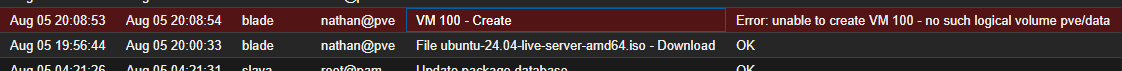
"Error: unable to create VM 100 - no such logical volume pve/data"
Upon some investigation, sure enough, there was no LVM on my node, weird. This meant I had no storage to assign to my VM's as seen below.
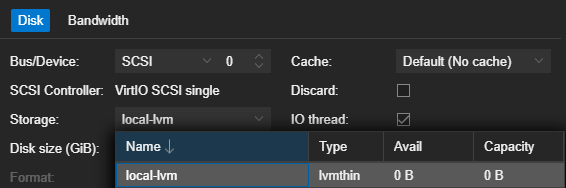
The fix ended up being rather simple. After setting up the ZFS Pool, you have to add it as storage in the Datacenter section to be able to use the storage for VM's.
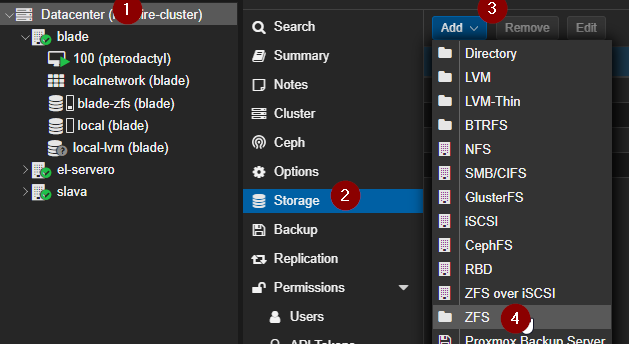
Assuming the ZFS pool was set up correctly, you should see it as an option when you click 'Add'.
Once you add the ZFS pool to your datacenter and node, it will appear as an option when you create a VM on that node!
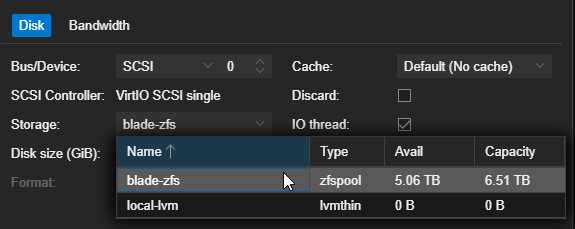
Happy home-labbing!
P.S. at a future date when I update my server and ZFS pool to use newer drives, I hope to make a new blog post on that process. Make sure to subscribe to be notified of future posts do you don't miss that update!